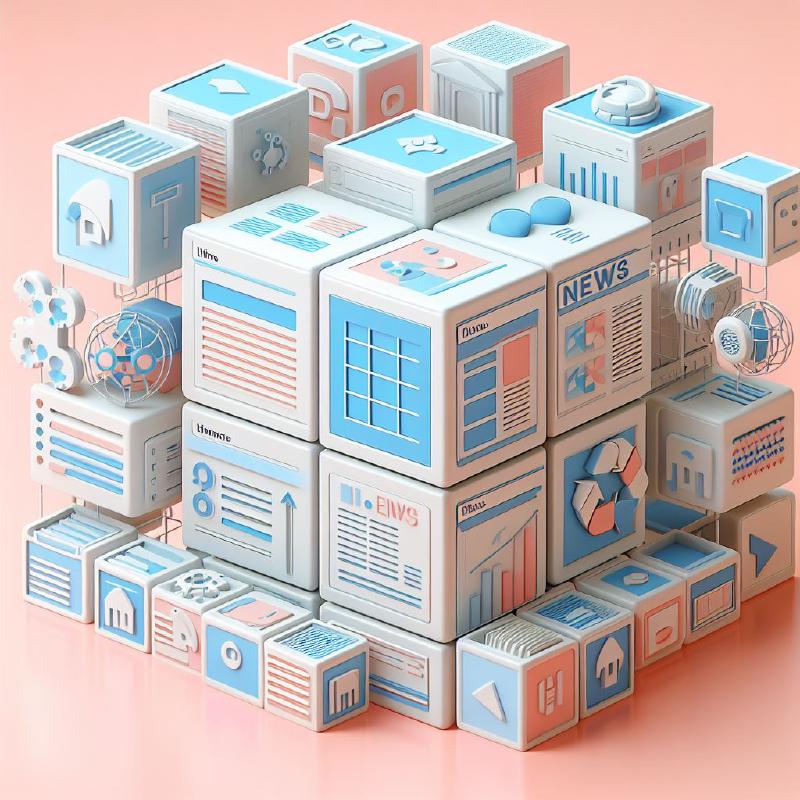What Is the SharePoint News Web Part?
The News Web Part is like a blank canvas. You can use it to create a personalized content hub that keeps your team informed and engaged. It’s like having your own digital newspaper, but better!
You can use it to share updates, announcements, and stories with your team. It’s a great way to keep everyone in the loop and make sure they don’t miss out on important information.
Labeling Content Made Simple
Here’s the secret sauce: ‘digital labels’ or Metadata. These are like sticky notes that help you sort and find content in a snap. You can label pages with topics such as “Innovation” or “Team Events”, making it super easy to organize and retrieve.
Setting Up Your News Display
Now, let’s roll up our sleeves and set up the News Web Part:
- Choose your layout: Pick a style that suits your site. Tiles, carousel, or list—take your pick!
- Filter your content: Decide what you want to see, just like tuning into your favorite radio station.
Step-by-Step: Crafting Your Digital Labels
Creating a ‘Topic’ Column
-
Head to the Site Pages library: This is where your content lives.
-
Add a ‘Topic’ column: Name it, choose ‘Choice’, and list your topics.

-
Save: Your labels are ready to go!
Tagging Your Pages
Filtering News Like a Pro
- Edit your page: Click the pencil icon to edit the page and insert the News Web Part to the page.
- Set up your News source: Choose this site.
- Set up your filter:
- Go to the filter section and pick ‘Page properties’ as filter.
- Choose the ‘Topic’ column as the property,
- Check right value(s) (e.g. Project A) and let the magic happen.

Real-Life Magic
Imagine you have a SiteCollection for your team. You can use different News Web Parts to show News, How-To’s, and Events. Each Web Part can be filtered by ‘Topic’, so everyone sees what’s relevant to them.
Final Thoughts
And there you have it, a friendly guide to making the most of the SharePoint News Web Part. With these tips, your SharePoint site will be the go-to spot for all things relevant and interesting.